octadist
OctaDist: A tool for calculating distortion parameters in coordination complexes.
OctaDist: A tool for calculating distortion parameters in coordination complexes.
To install this package, run one of the following:
Octahedral distortion calculator: A tool for calculating distortion parameters in coordination complexes. https://octadist.github.io/
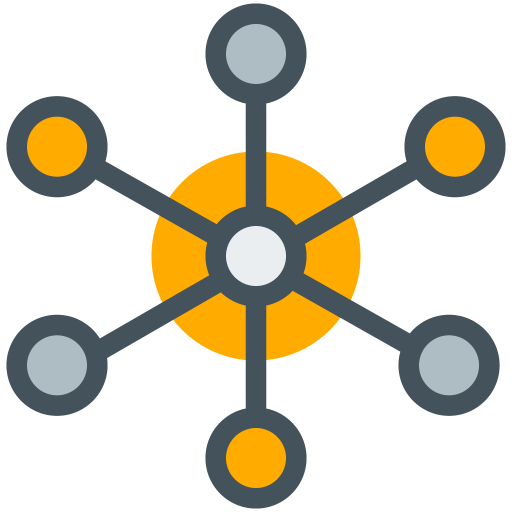
OctaDist is computer software for inorganic chemistry and crystallography program. OctaDist can be used for studying the structural distortion in coordination complexes. With the abilities of OctaDist, you can:
OctaDist is written entirely in Python 3 binding to Tkinter GUI toolkit. It is cross-platform program which can work on multiple operating systems. The stable version and development build of OctaDist are released at here. A standalone executable for graphical user interface (GUI) and source code for command line interface (CLI) are available for as follows:
| Platform | Description | Status |
|-----------|-------------|:------:|
| Windows | Standalone executable | 




|


Branch:
git clone https://github.com/OctaDist/OctaDist.git
git checkout nightly-build
git pull origin nightly-build
User manual : https://octadist.github.io/manual.html.
Reference manual :
| Version | Status | Docs |
|----------|:-----------:|:------:|
|Stable | 

For Windows users, we strongly suggest a standalone executable:
Click Here to Download OctaDist-2.6.1-Win-x86-64.exe
For Linux or macOS users and already have Python 3 installed on the system,
the easiest way to install OctaDist is to use pip.
pip install octadist
or use conda for those who have Anaconda:
conda install -c rangsiman octadist
To start GUI program:
octadist
Screenshots of program:
| 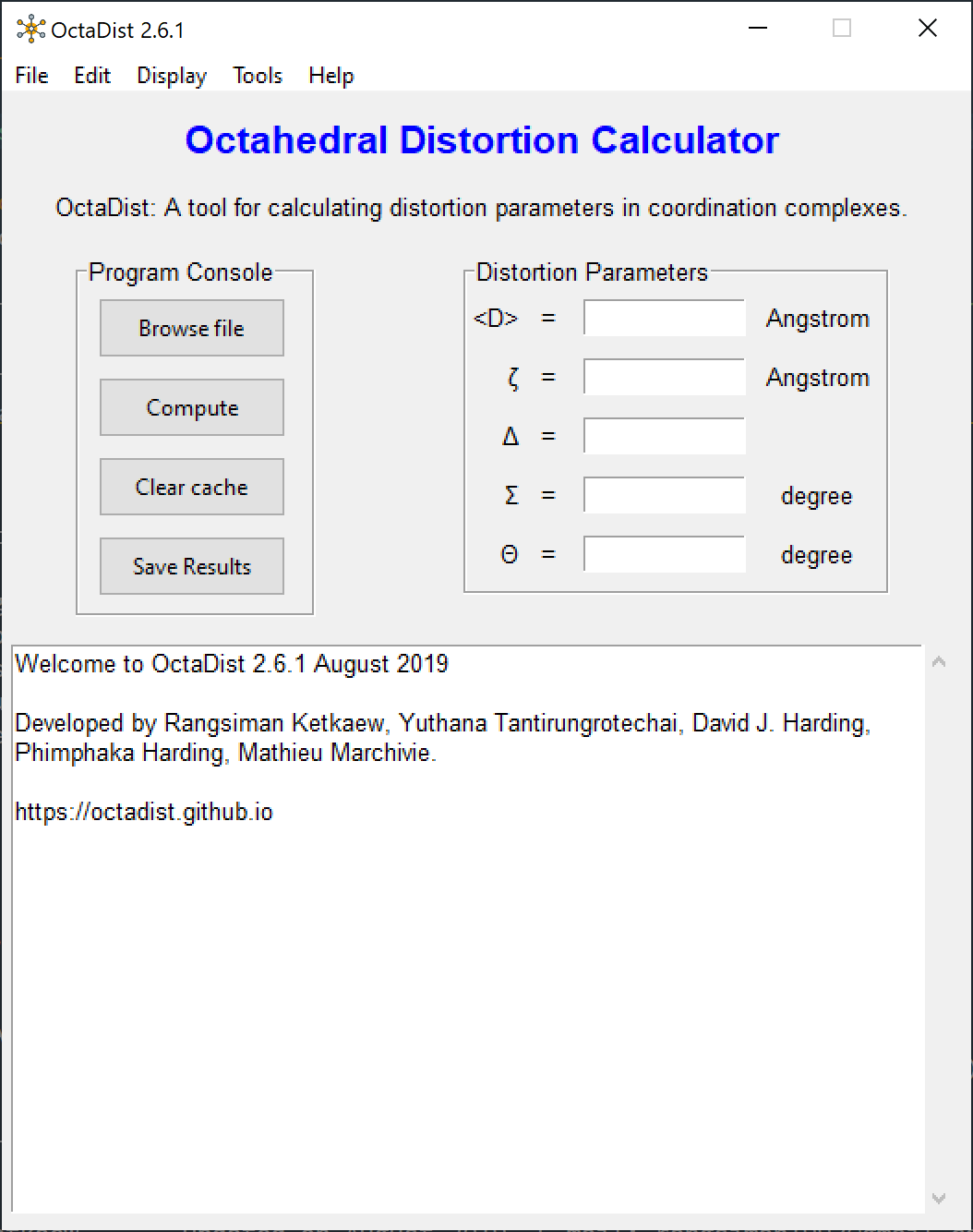 |
| 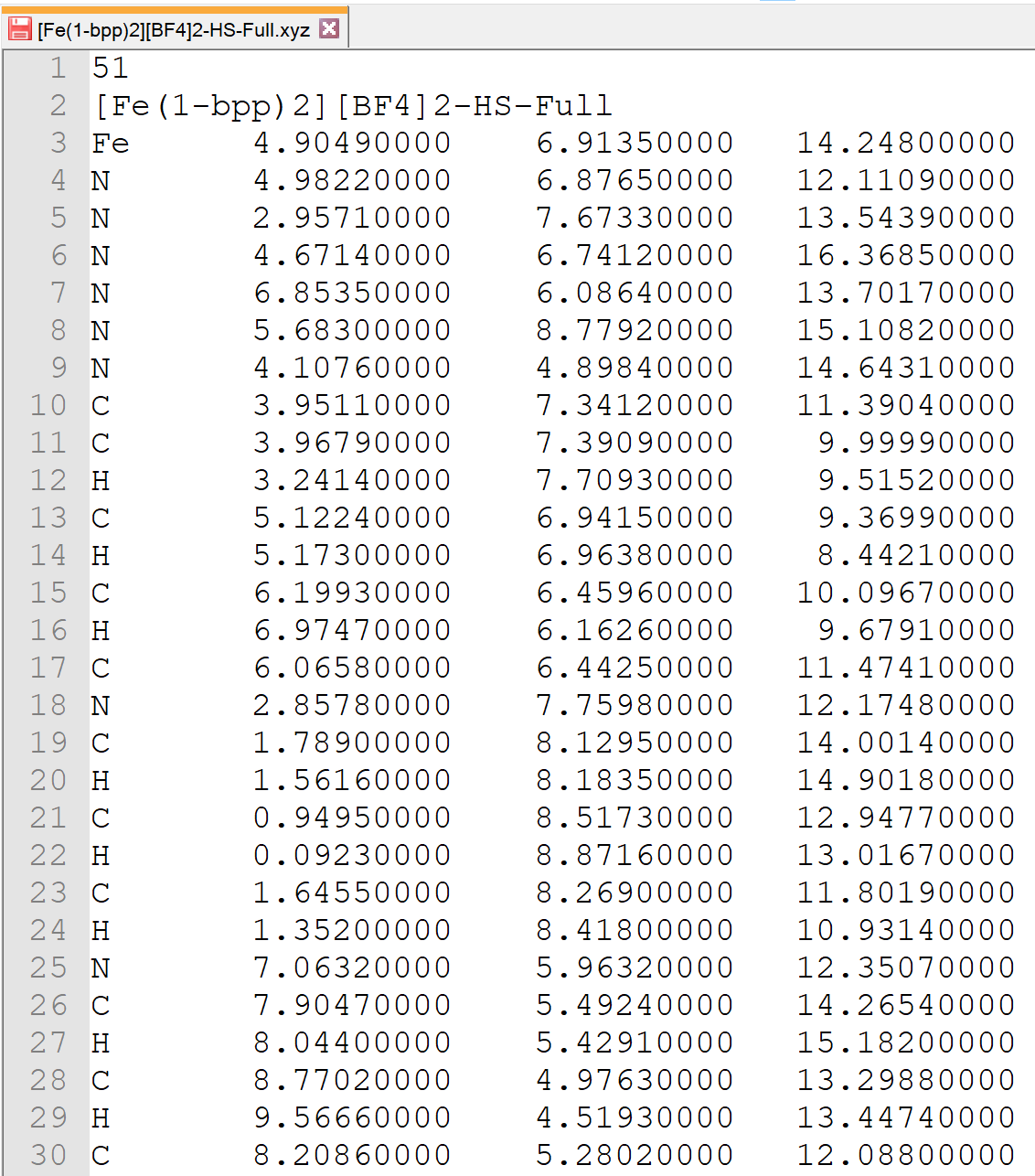 |
| 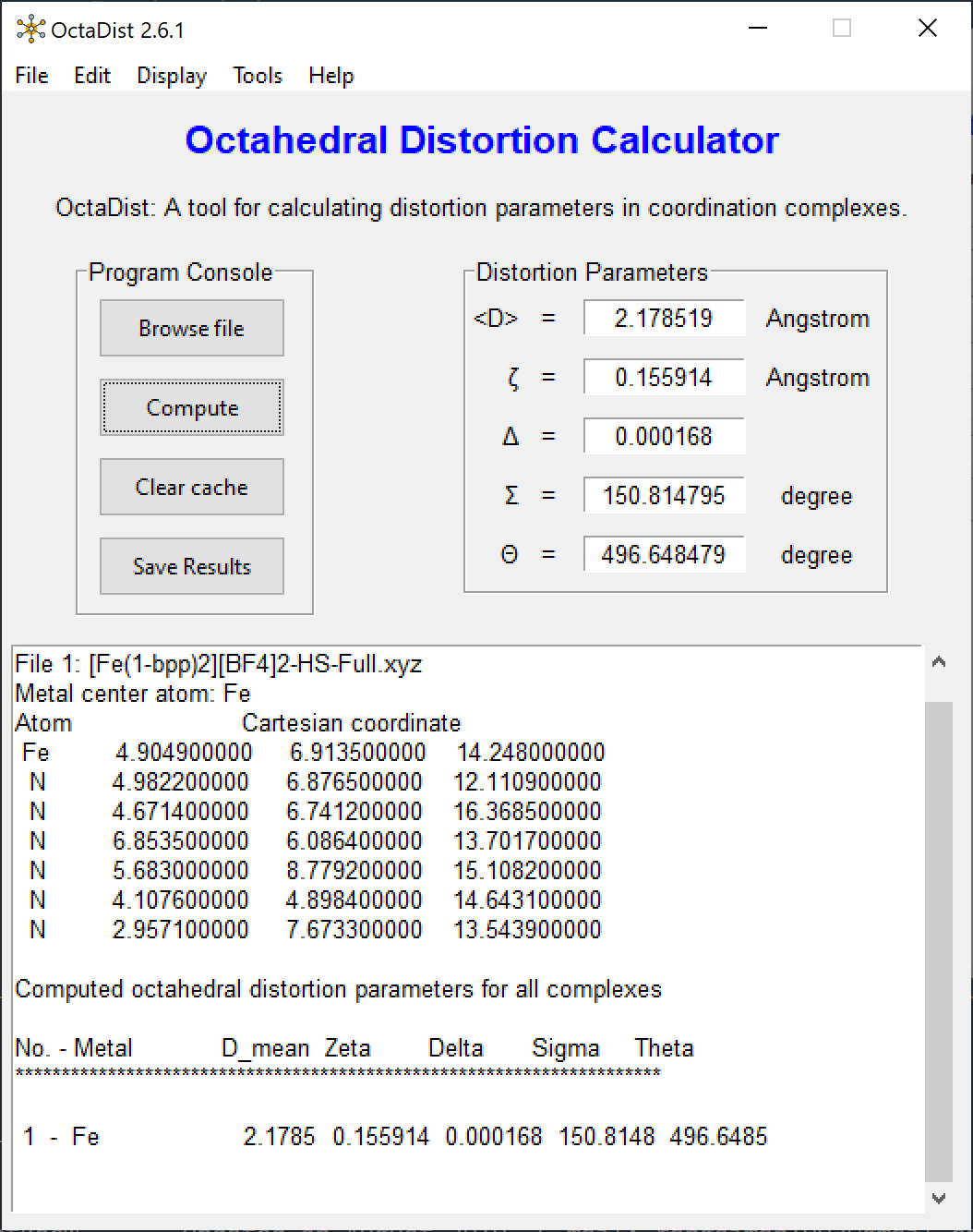 |
|:-------------:|:----------------:|:-----------------------------:|
| OctaDist GUI | XYZ coordinates | Computed distortion parameters|
|
|:-------------:|:----------------:|:-----------------------------:|
| OctaDist GUI | XYZ coordinates | Computed distortion parameters|
To start program command line:
octadist_cli
To calculate distortion parameters:
octadist_cli --inp EXAMPLE_INPUT.xyz
To calculate distortion parameters and show formatted output:
octadist_cli --inp EXAMPLE_INPUT.xyz --out
import octadist as oc
# Prepare list of atomic coordinates of octahedral structure:
atom = ['Fe', 'O', 'O', 'N', 'N', 'N', 'N']
coord = [[2.298354000, 5.161785000, 7.971898000], # <- Metal atom
[1.885657000, 4.804777000, 6.183726000],
[1.747515000, 6.960963000, 7.932784000],
[4.094380000, 5.807257000, 7.588689000],
[0.539005000, 4.482809000, 8.460004000],
[2.812425000, 3.266553000, 8.131637000],
[2.886404000, 5.392925000, 9.848966000]]
dist = oc.CalcDistortion(coord)
zeta = dist.zeta # 0.228072561
delta = dist.delta # 0.000476251
sigma = dist.sigma # 47.92652837
theta = dist.theta # 122.6889727
import octadist as oc
file = r"../example-input/Multiple-metals.xyz"
atom_full, coord_full = oc.molecule.extract_coord(file)
my_plot = oc.draw.DrawComplex(atom=atom_full, coord=coord_full)
my_plot.add_atom()
my_plot.add_bond()
my_plot.add_legend()
my_plot.save_img()
my_plot.show_plot()
# Figure will be saved as Complex_saved_by_OctaDist.png by default.

Other example scripts and octahedral complexes are available at example-py and example-input, respectively.
Please cite this project when you use OctaDist for scientific publication.
OctaDist - A tool for calculating distortion parameters in coordination complexes.
https://octadist.github.io
If you found issues in OctaDist, please report it to us at here.
Summary
OctaDist: A tool for calculating distortion parameters in coordination complexes.
Last Updated
Aug 28, 2019 at 09:25
License
GNU General Public v3 (GPLv3)
Total Downloads
988
Supported Platforms